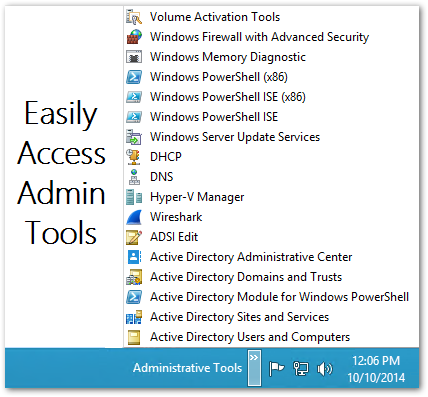How things used to be:
Since I can remember (Win 2000? NT?) and until recently (Win 7/08R2), it was incredibly easy to add a menu of the Administrative Tools onto your taskbar – by using the Start Menu.
- Right Click the taskbar
- Select Properties
- Select the Start Menu tab
- Click Customize
- Scroll to the bottom
- Select Display on the All Programs menu and the Start menu
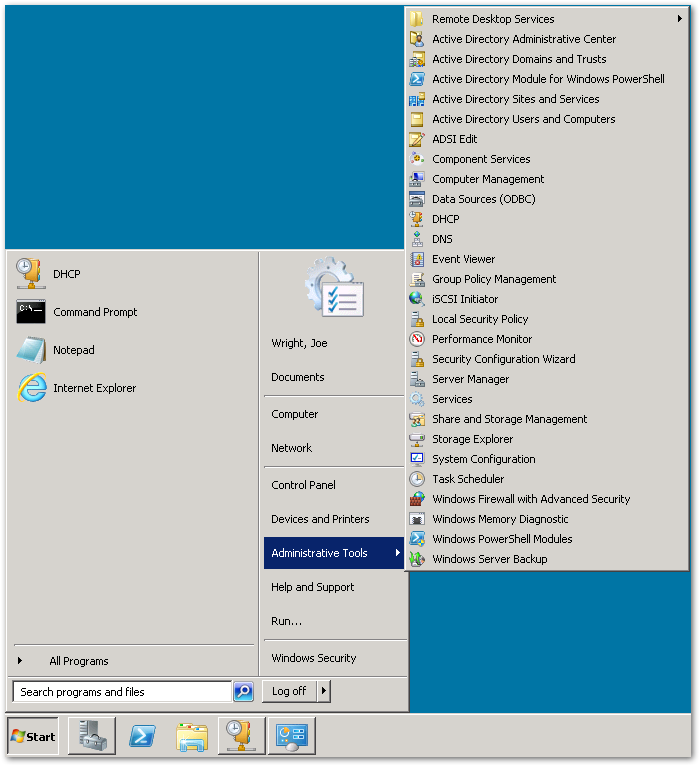
How to replicate this on Windows 8.1 / Server 2012 R2:
With the push to get users to “pin” applications on their taskbar, Microsoft’s official solution to this would be to just add a shortcut to the Admin Tools on your taskbar. This is a crappy solution. We want a menu! To accomplish this..
- Right Click the taskbar
- Select Toolbars
- Select New Toolbar…
- Navigate to C:\ProgramData\Microsoft\Windows\Start Menu\Programs\Administrative Tools
- Click Select Folder
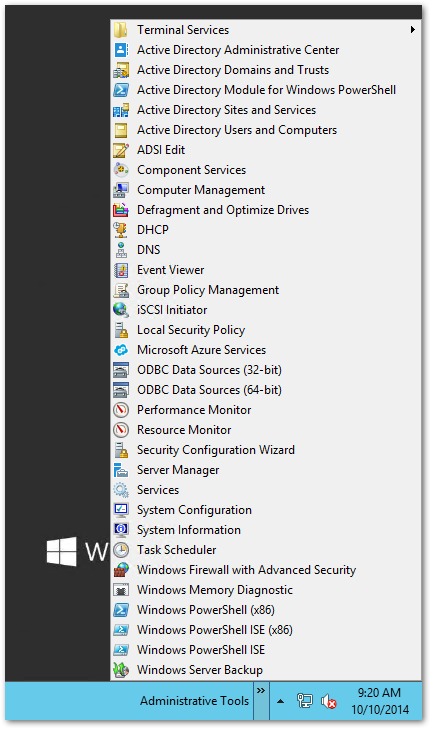
I personally think this is a great solution, plus it’s less clicks than before!
Extra tip:
You can easily add your additional Admin Tools to this list by right clicking the toolbar and selecting Open Folder.
As an example, I always keep Wireshark in my list.
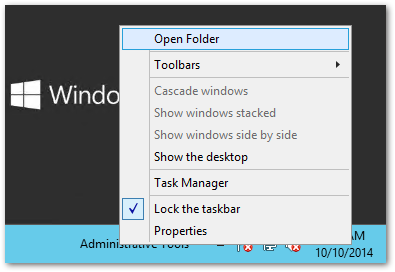
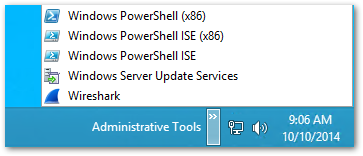
Check back for more tips!