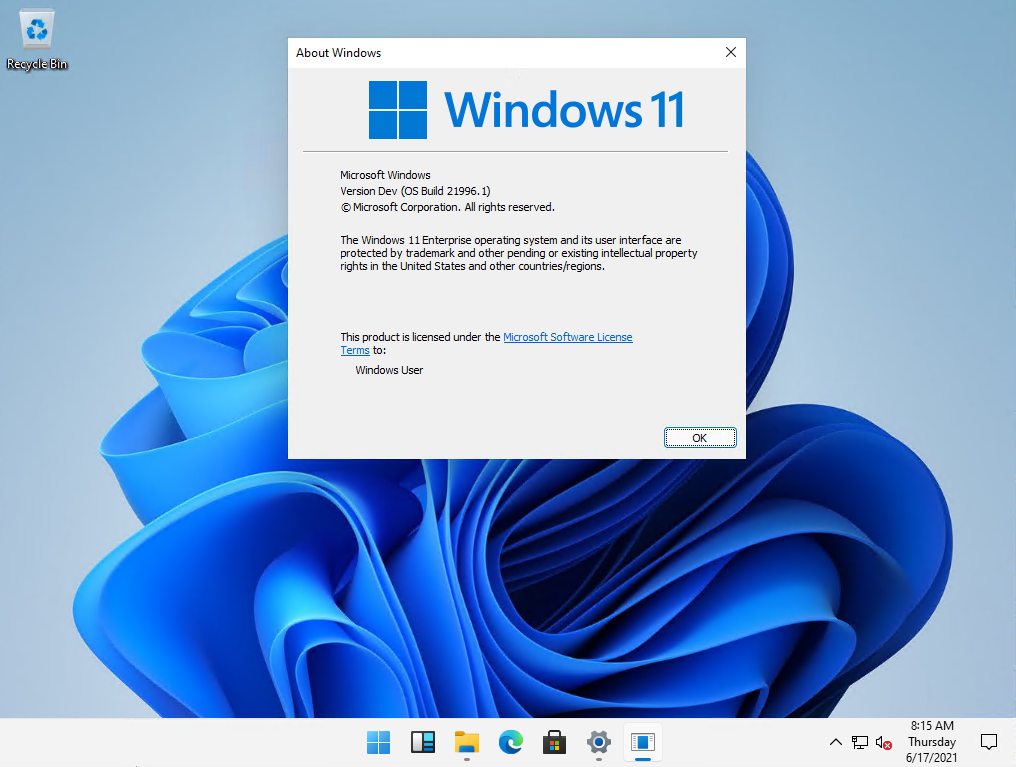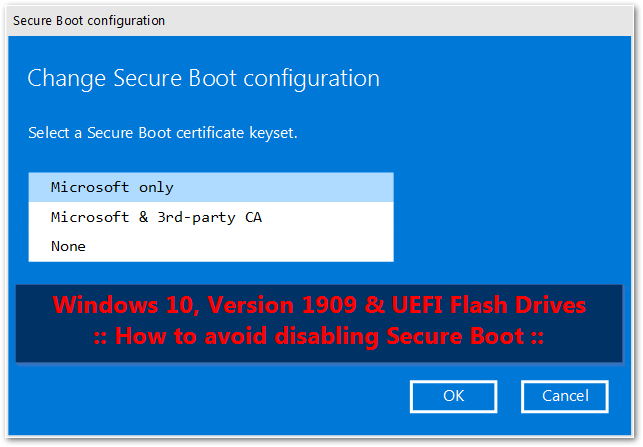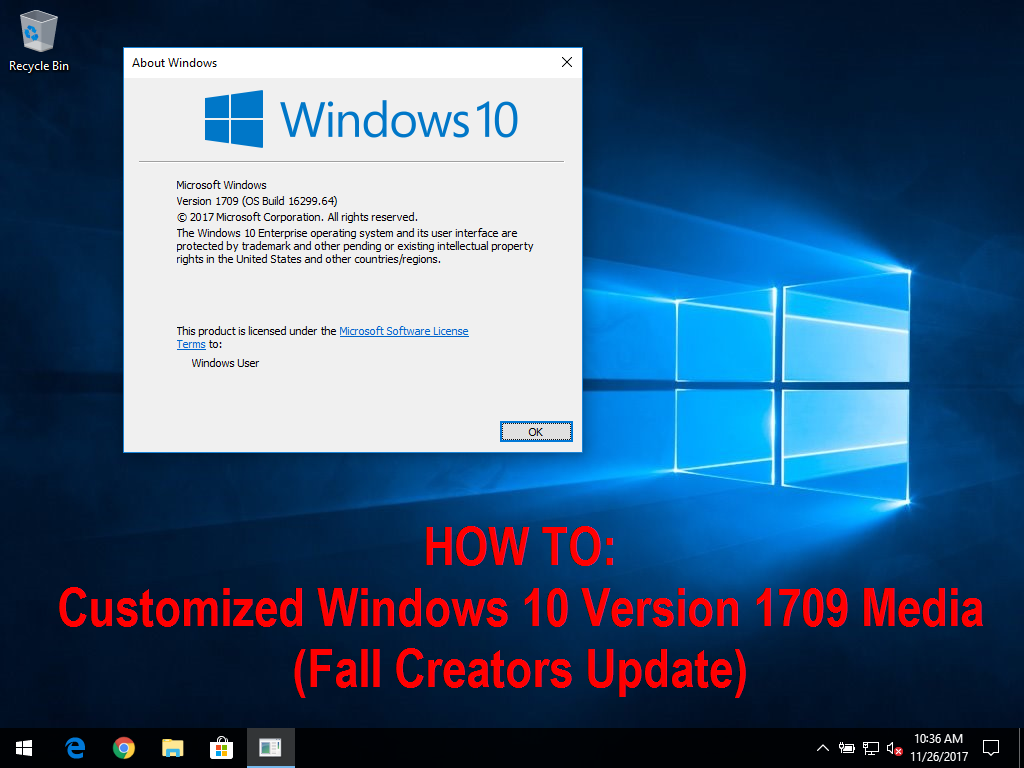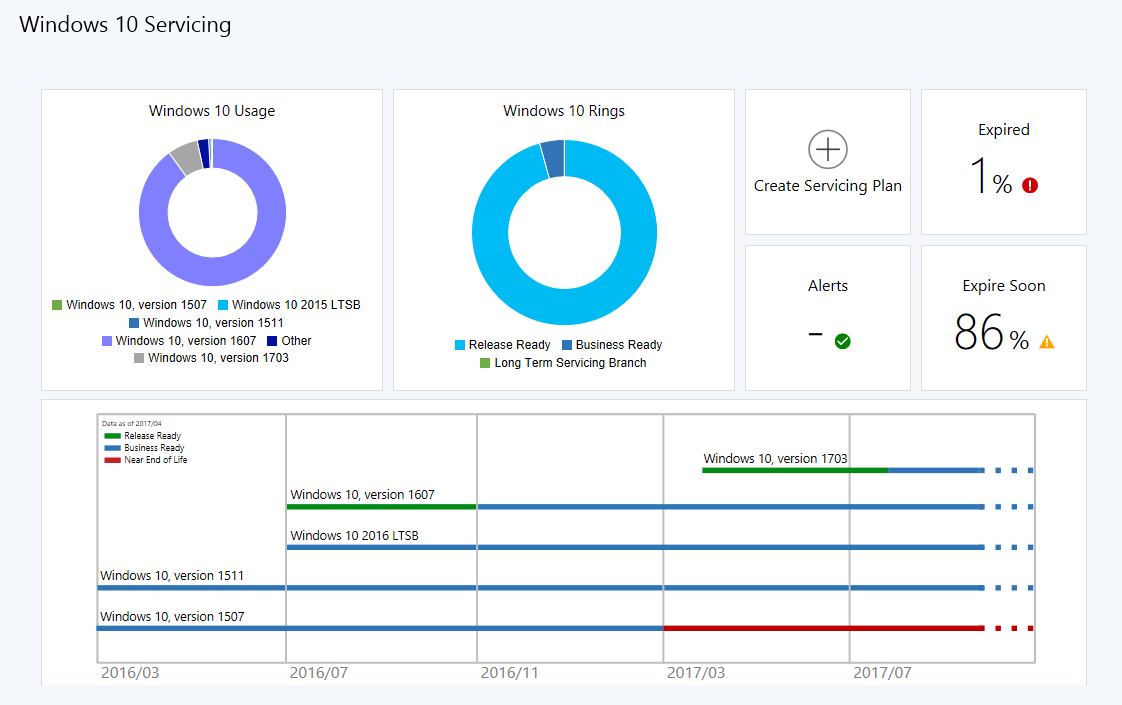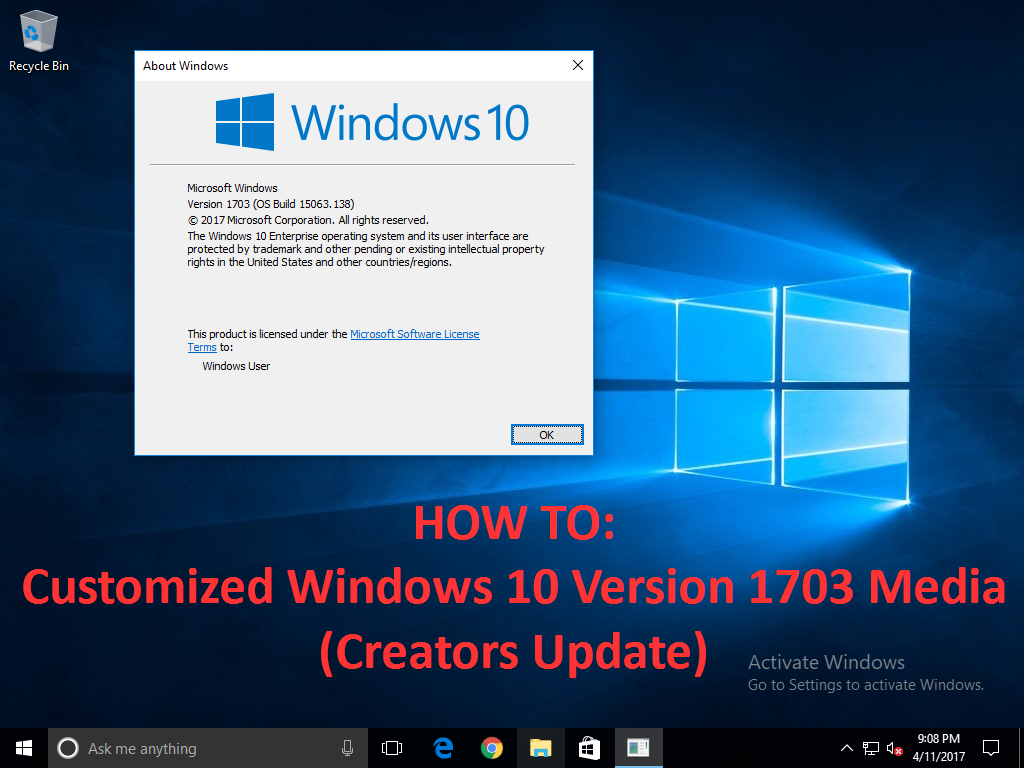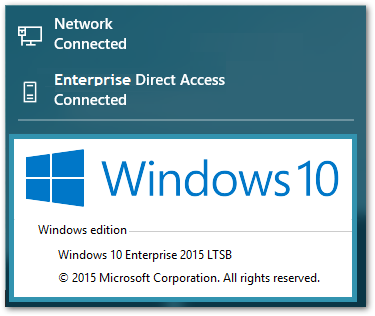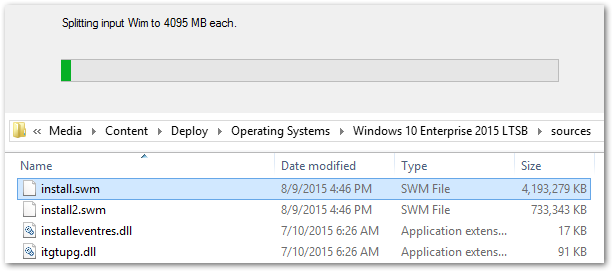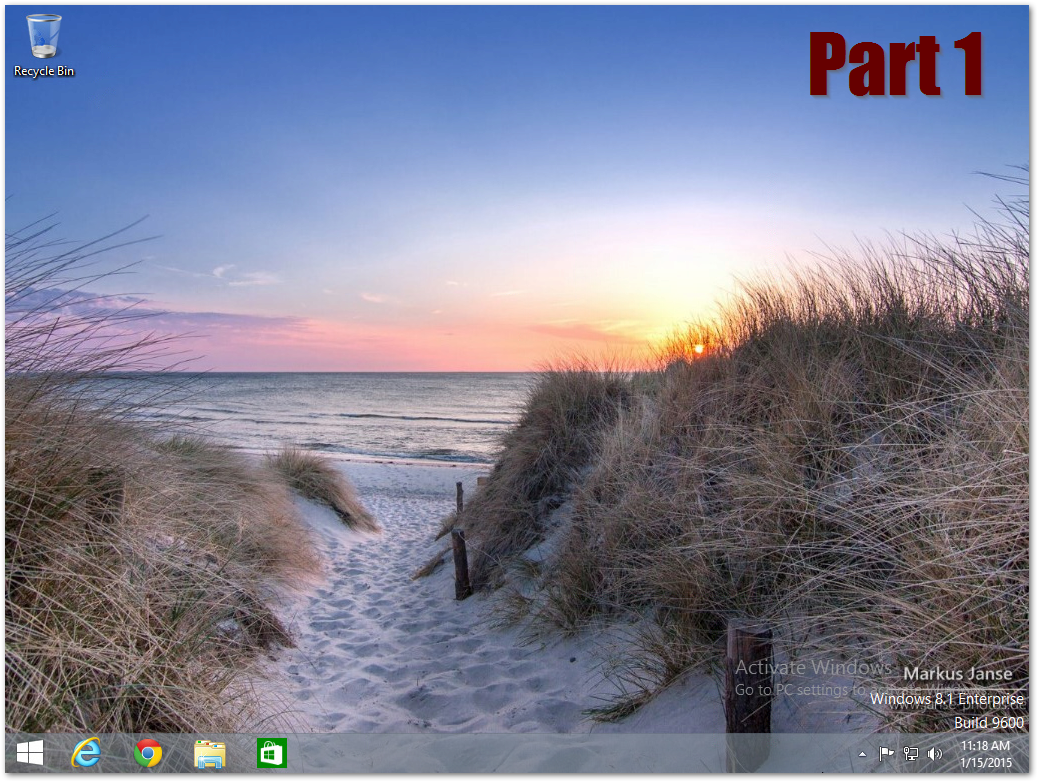Hi all, it’s been a while! Work keeps me quite busy these days, which unfortunately has resulted in this site not receiving much love. Don’t worry, I haven’t forgot about it!
To tide things over until my next guide, how about some screenshots of the next version of Windows?
This past week, to Microsoft’s detriment, a leaked build of Windows 11 made its way onto the web. For those in the industry, witnessing the Windows Autopilot experience firsthand can be quite valuable insight, so I’ve gone ahead and provisioned a device for Autopilot (uploaded its hash) as I simply couldn’t wait until next week’s proper reveal. 🙂
Obligatory warning: I would not advise anyone acquiring and installing a random ISO published by potentially nefarious individuals. What you’ll see below was deployed in a Virtual environment, sectioned off from the rest of my network, leveraging a dev/test Intune tenant. Don’t try this at home.
Continue reading “Leaked Windows 11 Build 21996.1 – Windows Autopilot Experience”